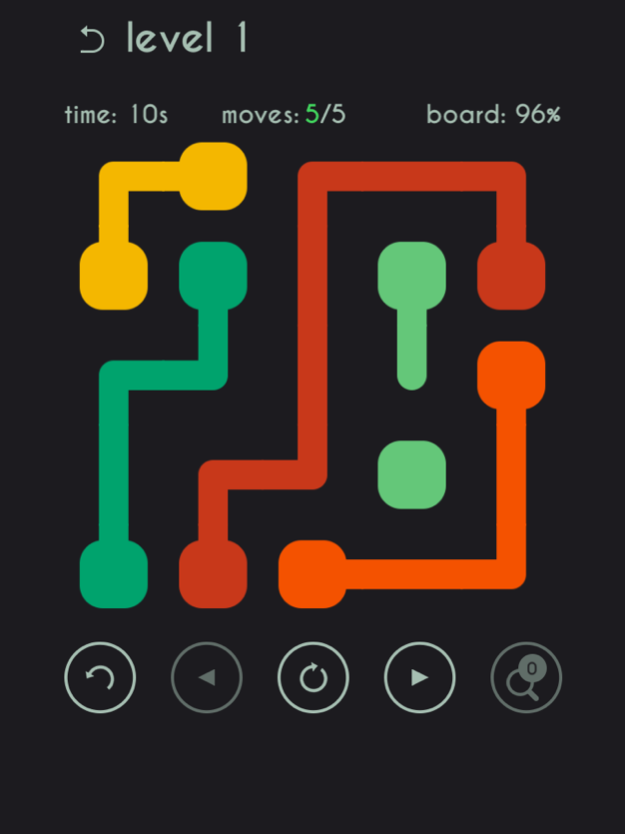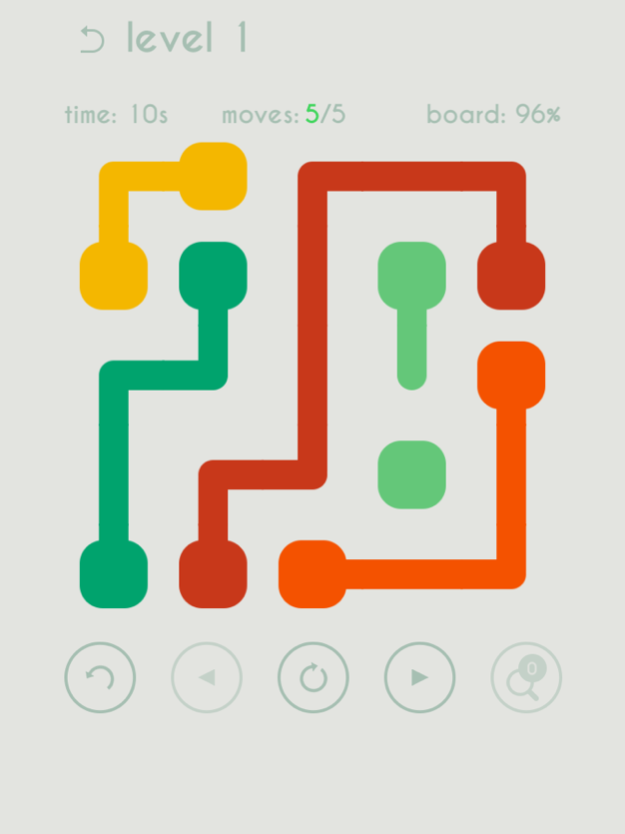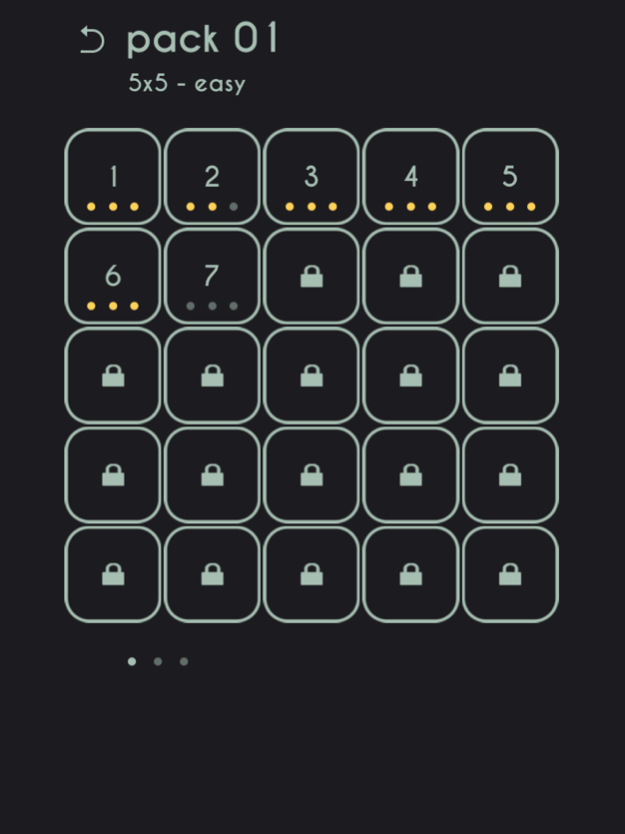Frizz 1.1
Continue to app
Free Version
Publisher Description
Let’s flow with Frizz! This simple yet addictive puzzle game is one of iOS best new games!
A Sparks Premium Game that is designed for emotion. Connect matching colors by drawing a pipe to prevent a frizz. Pair all colors, and cover the entire board to solve the puzzle. But watch out, pipes will break if they cross or overlap!
Features
- Upto 750 levels. (We are working to add even more levels very soon!)
- Universal app (works beautifully on iPad and iPhone).
- Tight Game Center integration (leaderboards and achievements).
- Smooth user interface and gameplay.
- Excellent True Ultra Retina high quality design.
- Fun sound effects.
- Labels available for color challenged players.
- Color perception assistance mode.
- Night mode.
- Enhances the brain’s capacity to think better.
Feel the good vibes and the connection. Challenge yourself to think differently!
Please take time to rate the game if you like it. For comments and suggestions, we are always listening at app@sparksph.com
Feb 2, 2015
Version 1.1
This app has been updated by Apple to display the Apple Watch app icon.
Further enhanced gameplay experience.
Under the hood improvements.
Please take time to rate the game if you like it. We love to hear from you! For comments and suggestions, we are always listening at app@sparksph.com
About Frizz
Frizz is a free app for iOS published in the Action list of apps, part of Games & Entertainment.
The company that develops Frizz is The Bridge Language Learning Solutions, Inc.. The latest version released by its developer is 1.1.
To install Frizz on your iOS device, just click the green Continue To App button above to start the installation process. The app is listed on our website since 2015-02-02 and was downloaded 3 times. We have already checked if the download link is safe, however for your own protection we recommend that you scan the downloaded app with your antivirus. Your antivirus may detect the Frizz as malware if the download link is broken.
How to install Frizz on your iOS device:
- Click on the Continue To App button on our website. This will redirect you to the App Store.
- Once the Frizz is shown in the iTunes listing of your iOS device, you can start its download and installation. Tap on the GET button to the right of the app to start downloading it.
- If you are not logged-in the iOS appstore app, you'll be prompted for your your Apple ID and/or password.
- After Frizz is downloaded, you'll see an INSTALL button to the right. Tap on it to start the actual installation of the iOS app.
- Once installation is finished you can tap on the OPEN button to start it. Its icon will also be added to your device home screen.